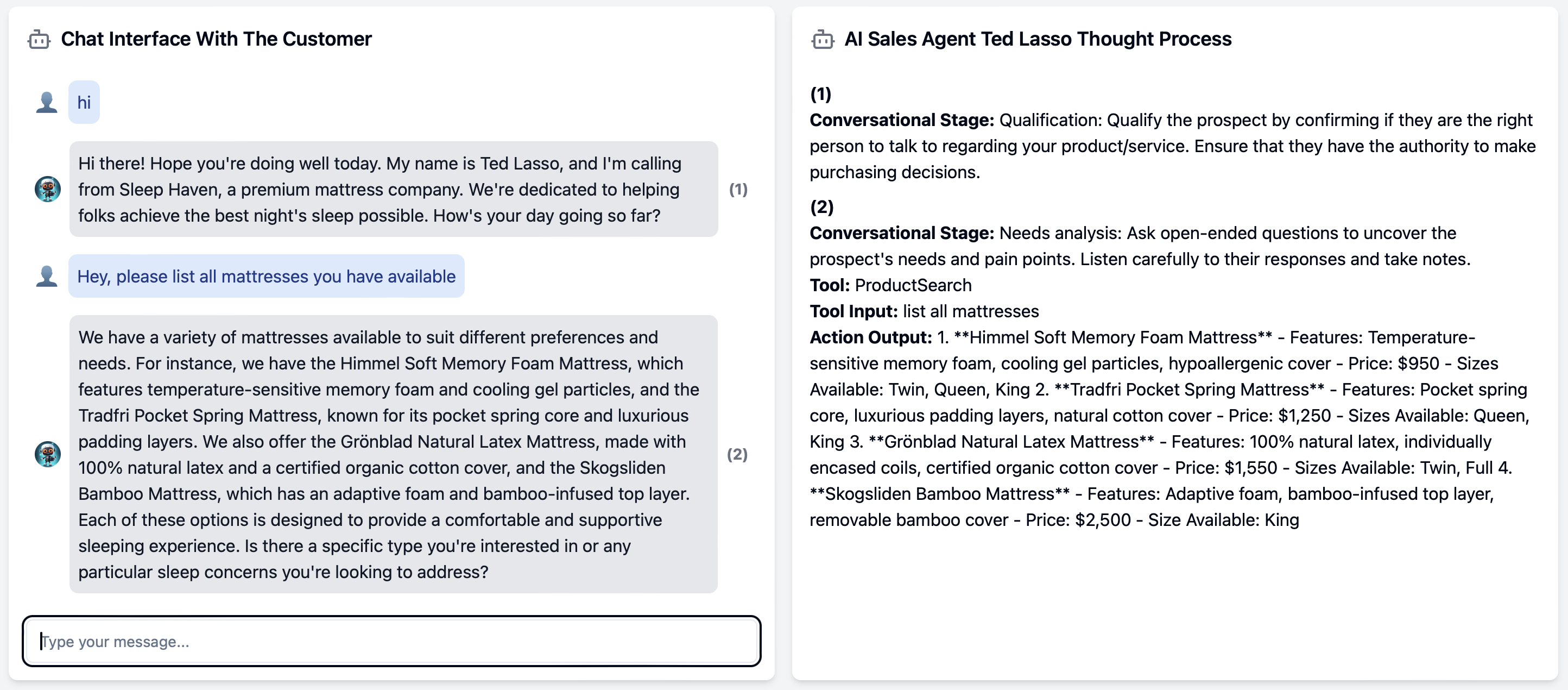Product catalog
To ensure that SalesGPT can effectively understand and utilize your product catalog, it is important to set up the correct chunk size in the text splitter within the tools.py file. Proper chunking helps in maintaining the context and coherence of the product information.
Here are two examples of incorrect setups and one example of a correct setup:
Incorrect Setup 1
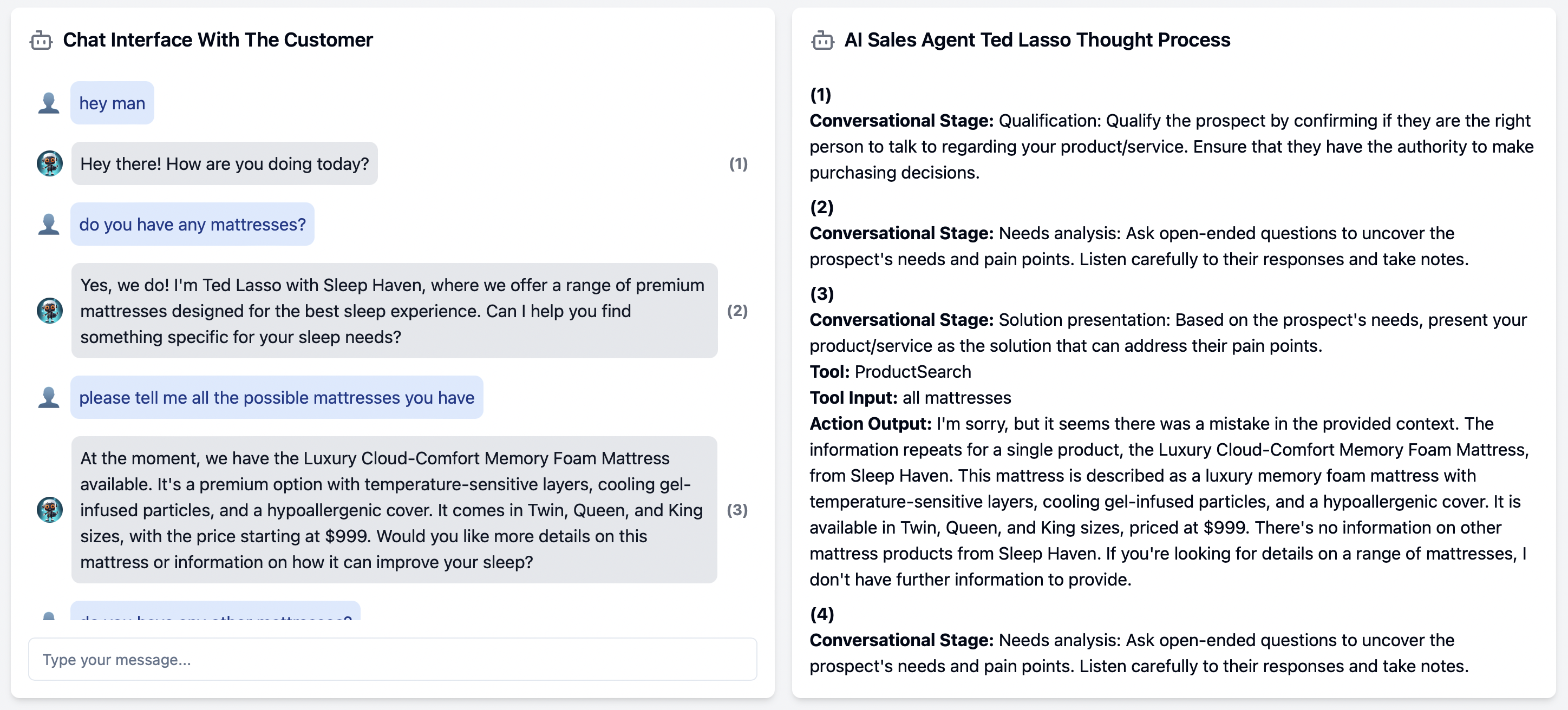
Incorrect Setup 2
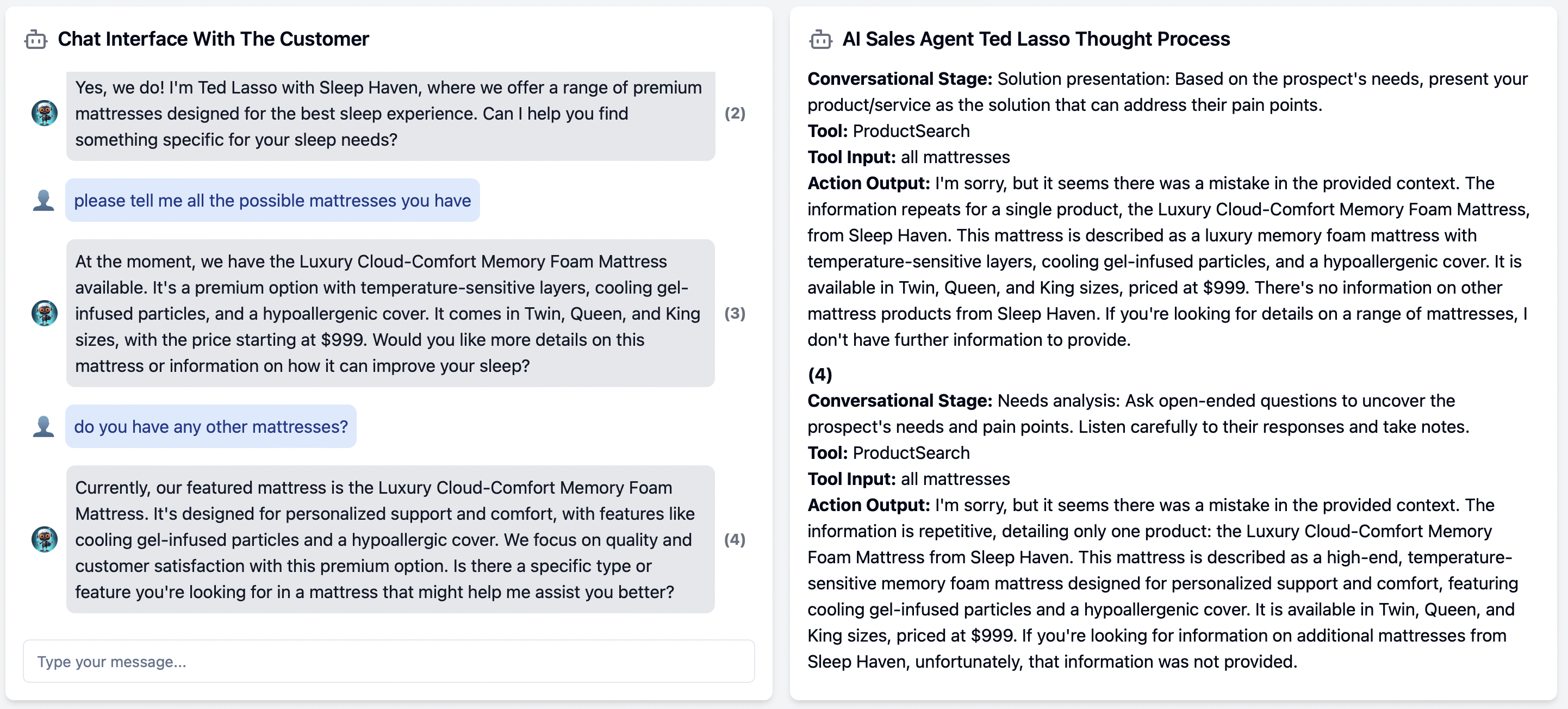
Correct Setup

You can implement your product catalog into SalesGPT by loading it.
To add a different product catalog, such as the sample_product_catalog_2.txt file, follow these steps:
-
Update the product catalog file: Replace the existing product catalog file with your new product catalog file. For example, you can use the
sample_product_catalog_2.txtfile. -
Update the
run_apifile: Make sure to update theproduct_catalogvariable in therun_apifile to point to the new product catalog file. Alternatively, if you have set up thePRODUCT_CATALOGenvironment variable, update it to the path of your new product catalog file.
Here is an example of how to update the setup_knowledge_base function (product catalog function) in the tools.py file: